Note: You can use the blue drop-down menu at the top of page to select your preferred model.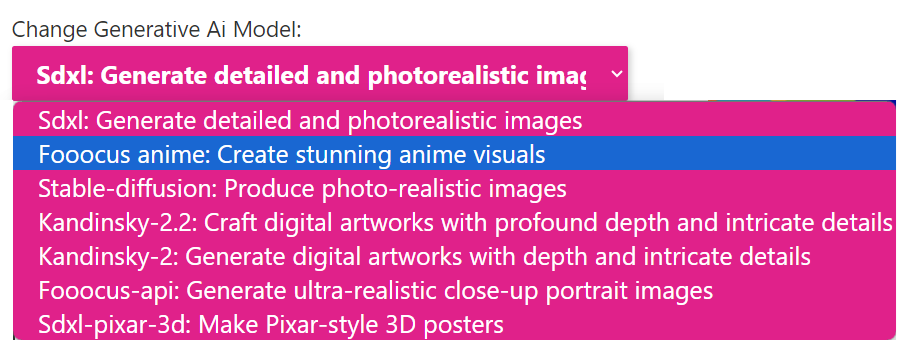
Click here to learn more about Ai Art Generating Models.
Provide a detailed depiction of the subject at hand.
AI image generators rely on textual inputs as their guiding force, following your instructions to produce visual outputs. It’s important to note that these AI generators have limitations and need explicit guidance. Those who are new to the process often fall short in providing adequate details, thereby compromising the quality of the generated results.
Consider, for instance, the request for an image depicting “a robot devouring a taco.” Such a brief and shallow description is likely to result in a simplistic output.
Furthermore, emphasize the importance of the background in shaping a captivating image. Focusing solely on the subject may lead to an empty or generic background, as AI art generators tend to default to a white backdrop in the absence of clear instructions.
Specify a distinct artistic style.
Do not underestimate the significance of the background.
Incorporating specific artistic styles into your prompts is one of the most effective ways to achieve exceptional results. These styles can range from general artistic movements to the distinctive characteristics of specific artists and their works. While a prompt like “A forest filled with trees made of pizza” is reasonable, it lacks precision. Utilizing terms like “Synthwave,” “cubist,” “Starry Night,” or “Tim Burton” can help pinpoint a particular visual aesthetic.
Express the desired atmosphere of the scene.
Describing the overall mood you wish to convey is equally vital. A single word, such as “bright” or “dark,” can significantly impact the atmosphere. Instead of simply stating “blue sky,” consider incorporating descriptive adjectives like “gorgeous.” Even terms like “epic” can have a profound effect on the overall ambiance.
Example Prompt: “Create a vibrant and beautiful image featuring colorful buildings in an enchanting townscape, executed in the style of photo-realistic landscapes.”


All our payments our SSL secured

Super fast shipping to your door

Live chat and phone support
Copyright © 2023 Wall Art Magic | Wall Art Generator

